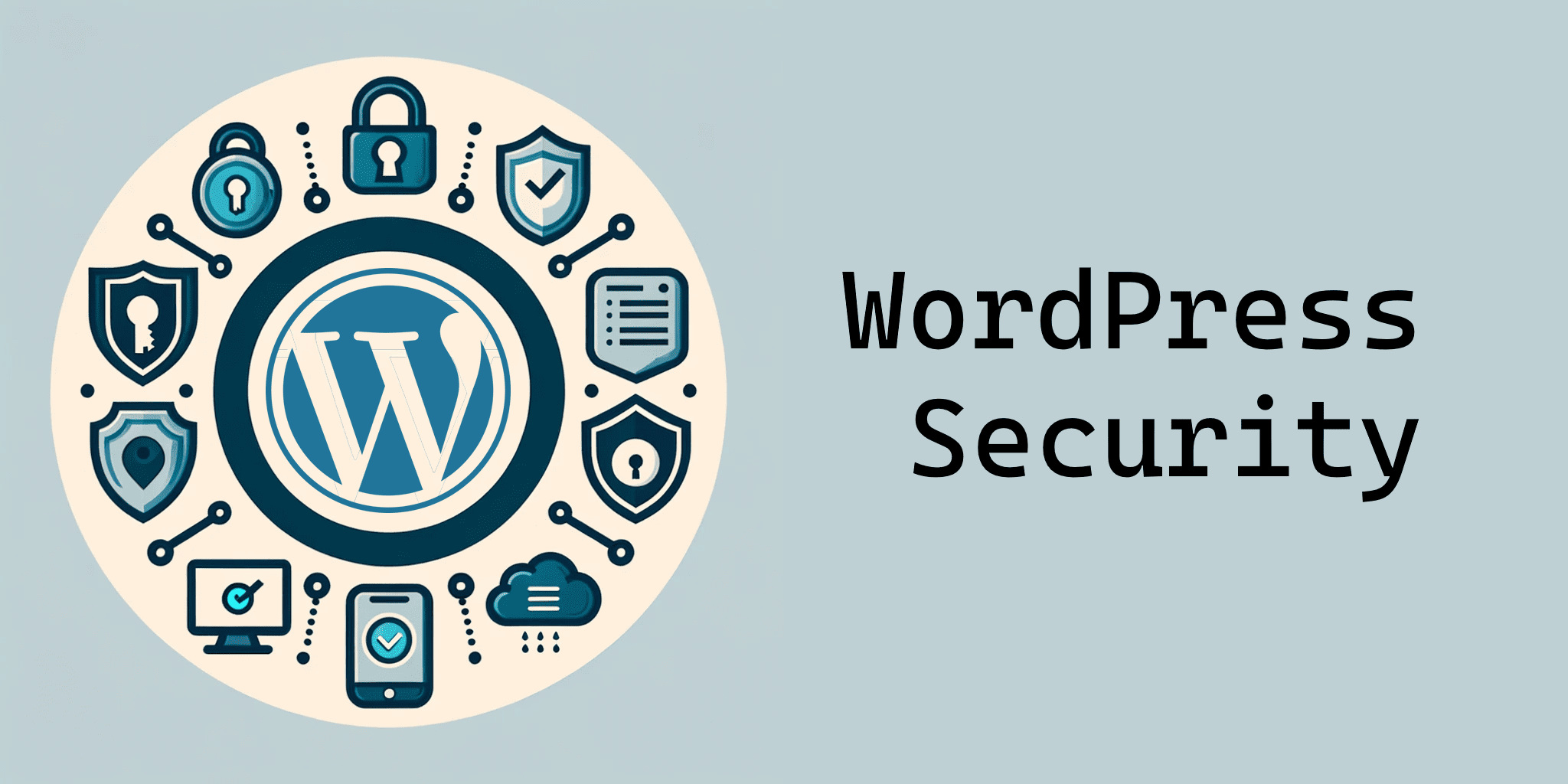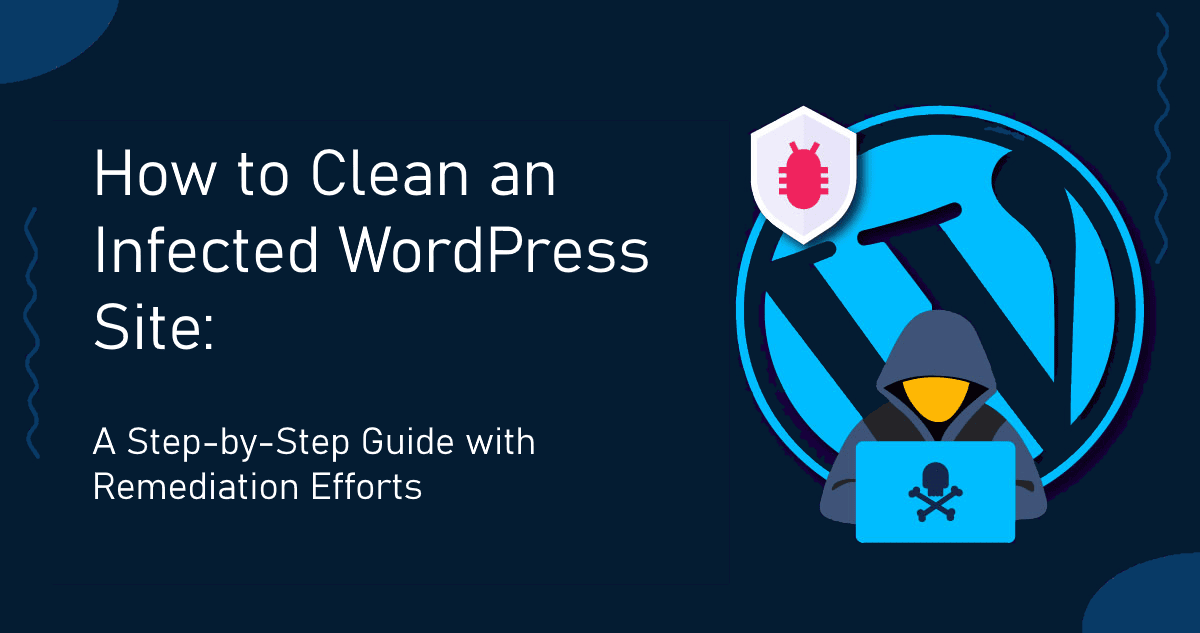Wordpress is one of the top Content Management Systems available online powering over 810 million websites powered by WordPress. Maintaining the security of the WordPress site also comes with its challenges but is as important as ever, and crucial to protect your online presence from potential threats.
Leveraging external tools like Netumo’s Security Audit can give you additional piece of mind that the site is indeed secure and no things are left unchecked. This article gives some of the steps required using free tools and services.
1. Regularly Update WordPress, Themes, and Plugins
Updates often contain security patches and bug fixes. Moreover, since most plugins are free and with source code available, any fixes can immediately alert malicious hackers to exploit them.
Ideally, WordPress is set to automatically update. Alternatively, you can easily update all plugins and themes using the Update Section from the WordPress toolbar.
2. Use Strong Passwords and User Permissions
Just like in any online system you should use strong passwords to prevent unauthorized access. Also if giving access to external users give roles based on the required access they need. Once users don’t need access make sure to remove their access.
3. Implement SSL Encryption
Make sure your site is accessible on HTTPS. This is done by having active SSL (Secure Sockets Layer) which encrypts data transferred between user browsers and your server.
To achieve this you will need to obtain an SSL certificate from your hosting provider and activate it. Free certificates are also possible using services such as Let’s Encrypt.
4. Choose a Reliable Hosting Provider
A good hosting provider gives you built in security features and a stable and secure platform to host.
5. Install a WordPress Security Plugin
Security plugins offer additional protection layers like firewalls and malware scanning. A good security plugin is Wordfence. The Wordfence free version is a good option for most basic sites.
6. Regular Backups
Keeping backups is always good and can come in handy in case something goes wrong and you need to restore to a previous version.
Backups are typically offered by most hosting providers.
7. Leverage Netumo’s Security Audit
Netumo’s Security Audit provides a comprehensive examination of your site’s security status.
- How to Do It:
- Visit Netumo’s Console or sign up if you don’t have an account.
- Select Security Audit: from the left sidebar.
- Enter the URL of your site
- Analyze the Report: Review the detailed report provided by Netumo.
- Implement Recommendations: Apply the suggested changes and enhancements.
8. Implement Recommendations
Implement the recommendations from all reputable sources that you can get. WordPress Firewalls give recommendations to take action on, and if these do not hinder the ability for your WordPress use-case than you should implement them.
Similarly, Netumo’s Security Audit will give you various findings and recommendations that you should implement to make sure that your site is secure.
9. Limit Login Attempts
Most WordPress firewalls do have login rate limiters to reduces the risk of brute force attacks. Some plugins do also autoblock the suspicious IPs.
10. Monitor Your Site Regularly
In conclusion, ensuring your WordPress site’s security should be a top priority. Regular maintenance, using strong passwords, selecting a secure hosting provider, and leveraging tools like Netumo’s Security Audit are essential steps in safeguarding your site. Always stay updated with the latest security trends and practices to keep your WordPress website safe and secure.