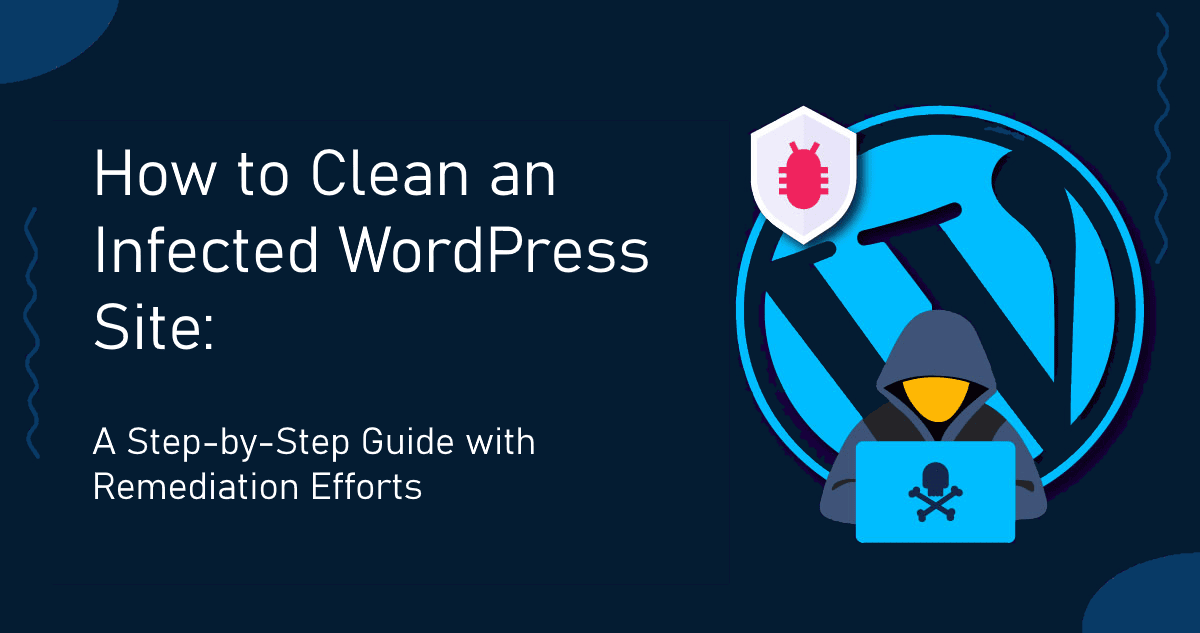Netumo is not just a website monitoring platform, it offers a variety of different monitors that can be crucial in maintaining the required SLA for your business and your customers.
From the various services and protocols that one has to monitor, email and particularly SMTP comes at one of the very top since email is a vital service for business communications.
In this article, we are going to look at the monitoring of SMTP servers with Netumo. To monitor SMTP services with Netumo, you can follow these steps:
- Sign in to Netumo (or Sign up for a free Netumo account).
- Click on Website/Hosts in the left sidebar
- Click on Add Monitor Advanced
- Enter a Friendly Name such as “My SMTP Server”
- For Protocol select TCP
- For URL enter the IP or Host of the smtp server followed by the port
- Eg tcp://smtp.mycompany.com:587
- In the TCP value enter text from the banner of your SMTP server. If you are unsure about what welcome banner your SMTP server sends, you can use telnet and see what the SMTP server returns immediately on connecting. Enter part of that string in this field.
- Configure the notifications that you want enabled for this monitor.
- Save the configuration and start monitoring your SMTP service.
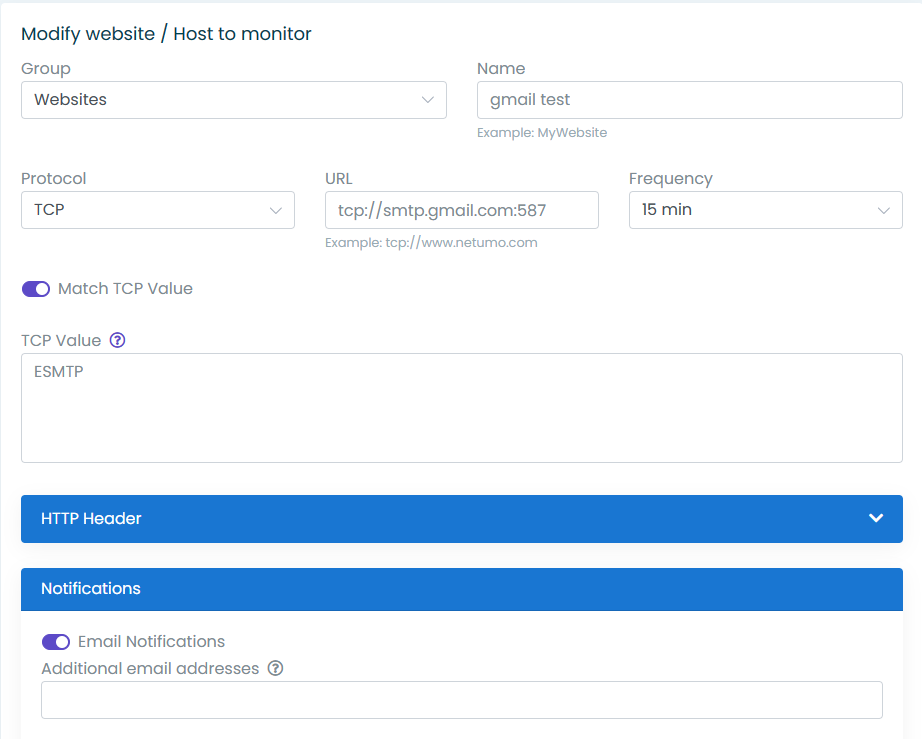
The benefits of monitoring SMTP services include:
Improved email delivery: Monitoring your SMTP service can help you identify and resolve issues that may be affecting email delivery.
Reduced downtime: By monitoring your SMTP service, you can detect issues before they become critical and take corrective action to prevent downtime.
Get a free trial of Netumo by visiting www.netumo.com today.