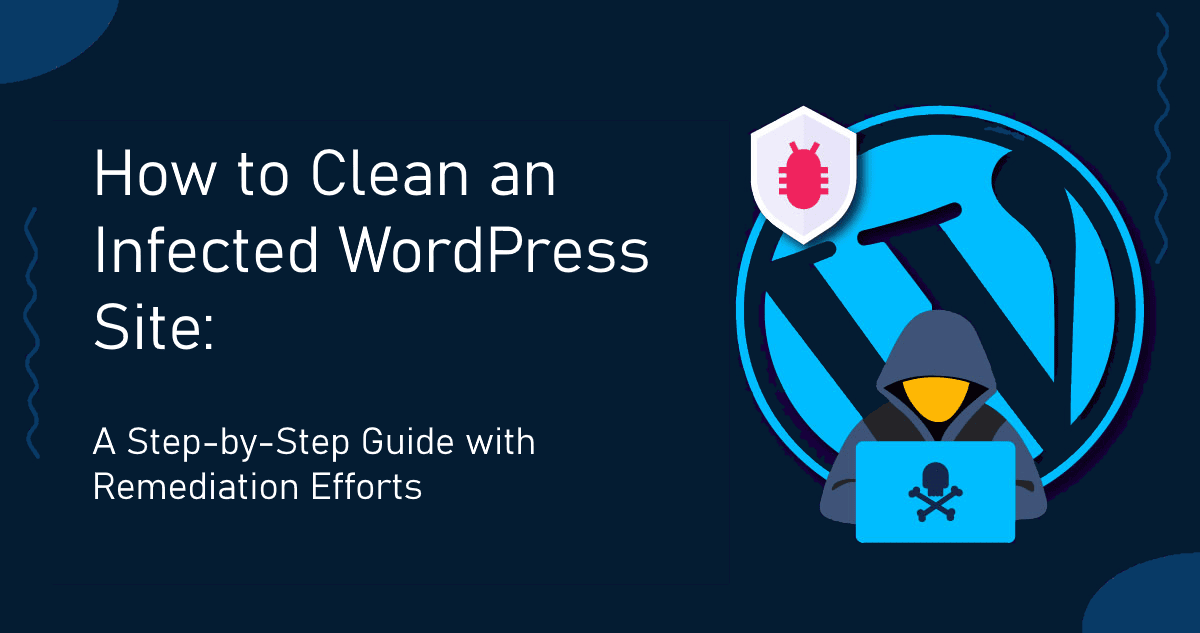WordPress is one of the most popular Content Management System (CMS) used to power numerous websites. WordPress is very powerful particularly with the aid of the vast amount of plugins that exist allowing powerful customizations out of the box to both design and functionality.
Compatibility issues arise mainly when different updates are applied to the various WordPress platform and the plugins. There are various update points and various versions at play. WordPress itself upgrades automatically, while on the other hand in normal circumstances plugins do not and have to be manually updated. When plugins are updated all their functionality needs to be checked to ensure that the updates did not have any negative effect.
Things to monitor on a wordpress page
- Homepage. This ensures that the website is not in Maintenance mode, however you could receive false positive alerts when WordPress or plugins are being updated since Maintenance mode would be triggered.
- Any Buy Now/Donate buttons (PayPal). Your main revenue stream could be these buttons from PayPal or any other payment gateway. Ensuring they are still visible is vital not to effect revenue stream.
- Woo Commerce page listing. Check any particular product listing if you use Woo Commerce. This ensures that at least 1 listing is still up. Consider picking up a popular item from your shop.
- Contact us page (particularly captcha). This ensures that the contact us page is visible and at least renders correctly. In the majority of cases you cannot monitor the CAPTCHA URL since that dynamically loads but you can always monitor the HTML element that contains the captcha.
Monitoring with Netumo is very easy. All you need to do is get a Free account today by visiting Netumo.com and registering for an account. One you are logged in hit the Start Monitoring now to set up your first monitor.
Pick HTML content from your page that is important and unique to that page. Ensure that this content is always part of the page. For example if your is a blog do not pick text from a particular blog post to monitor your hOmepage since that would change every time you post a new post, but target the site header, menu or banner. It is not suggested to pick a huge chunk of HTML code. A small piece should be enough.
Finally test your monitor. Put the WordPress site in Maintenance mode, hide a particular post or put a product hidden to ensure that your monitor is working as it should.